Although we figured out the necessary steps to add a Windows 2008 failover cluster to HP SIM (currently version 5.2) in our build environment, for some reason this stopped working after some time.
The necessary steps to add a cluster are described below. At first sight some steps may seem unnecessary, but in the end this has proven to be successful. Skipping some of the steps resulted in nodes being discovered with the name of the cluster and vice versa.
After performing these steps a HP SIM object should be created which represents the cluster. It should look something like this:

On the other hand, if the call seems to time out and you receive something like this:

You might need to apply the following registry fix on all your nodes and redo the discovery process:
Create the key: "CompaqCommonClusterAgent" below HKEY_LOCAL_MACHINE\SOFTWARE\Compaq\
Create a String (REG_DWORD): “Pathname” with value "%SystemRoot%\\System32\\svrclu.dll" below HKEY_LOCAL_MACHINE\SOFTWARE\Compaq\CompaqCommonClusterAgent
All credits go to "Karim H" over at HP ITRC forums: HP SIM: Cluster Monitor (ITRC Forums)
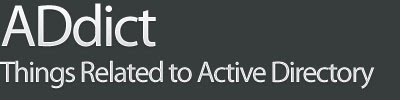





No Response to "Discovering MSCS in HP SIM"
Add Your Comment